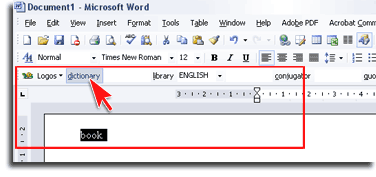- How it works
 Displays and hides the toolbar;
Displays and hides the toolbar;- LogosAccesses the different resources available on the Logos website;
- The "Settings" option allows you to select the toolbar language as well as the source and target language for the Logos Dictionary, Logos Library and Logos Conjugator and Logos Quotes;
- The dictionary, library, conjugator and quotes buttons enable you to query the term on which the cursor is positioned or the phrase selected using the Logos search engine;
- The text boxes next to each button (dictionary, library, conjugator, quotes) also allow you to query the search engine by entering the relevant term or phrase and clicking Enter.
- System requirements
-
Microsoft Windows 95/98/ME/NT/2000/XP
Microsoft Word 97 or later;
Microsoft Internet Explorer 5.5 or later ;
Display resolution: 800x600 or higher - Download & Install
- Click on Logos Word Toolbar and download the file into a temporary folder;
- Close all running programs;
- Double click on the downloaded file;
- Restart Word
- Uninstall
- Go into the Startup sub-directory of Word (97, 2000 or XP depending on the version installed on your PC) (i.e. "C:\Program Files\Microsoft Office 97\Office\STARTUP") and delete the LogosToolbar.dot file.
Alternatively, go into c:\logosToolbar and remove the .exe file